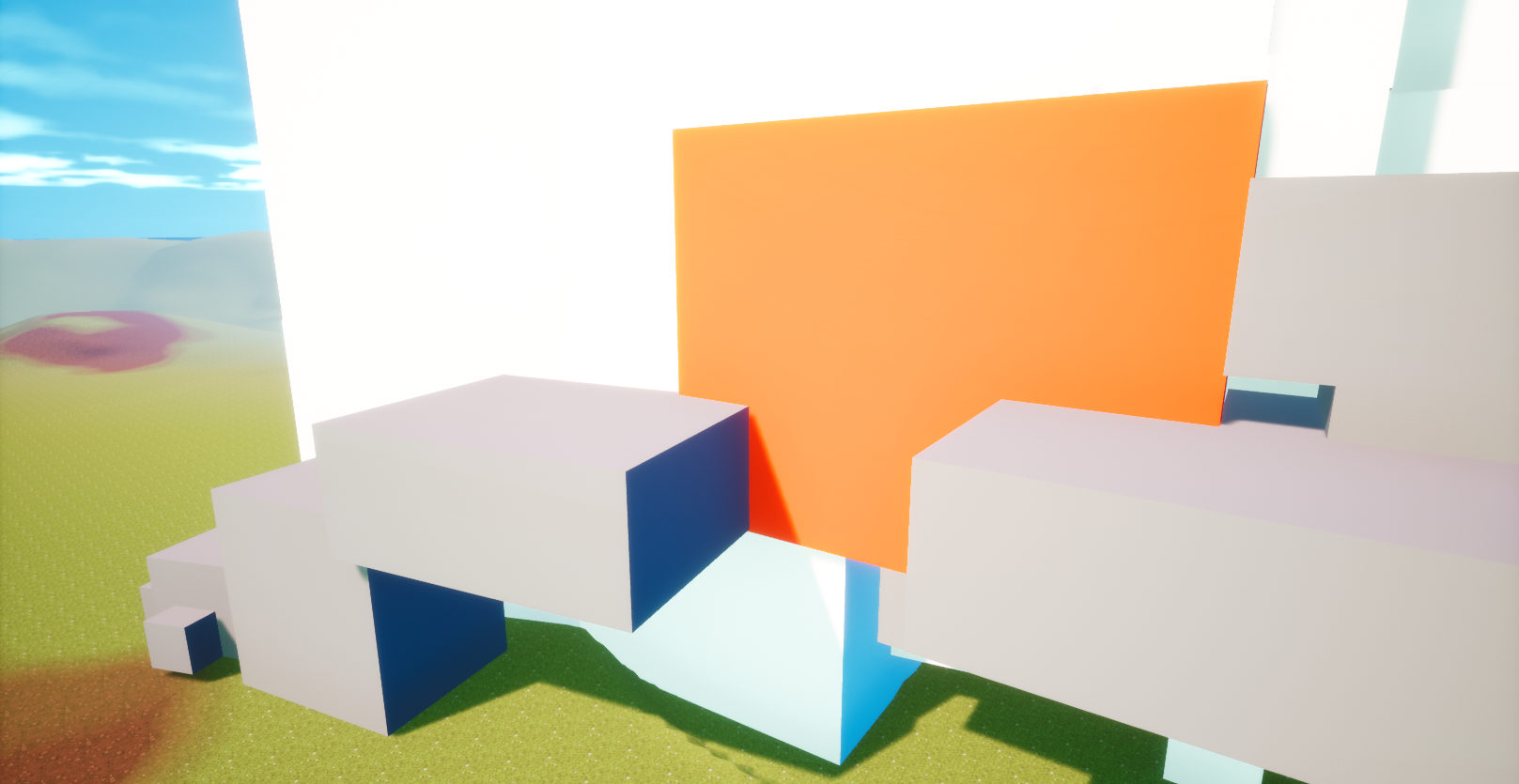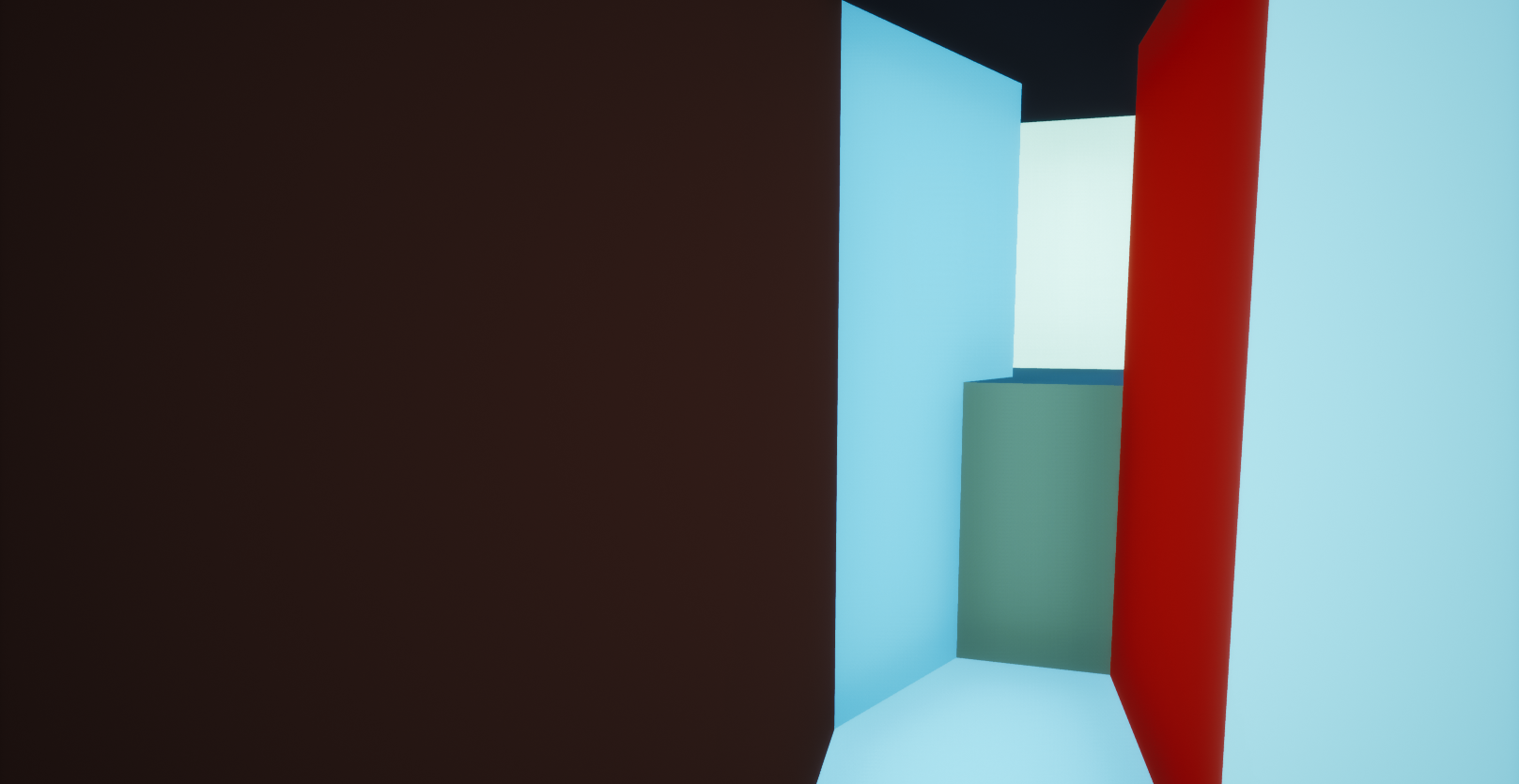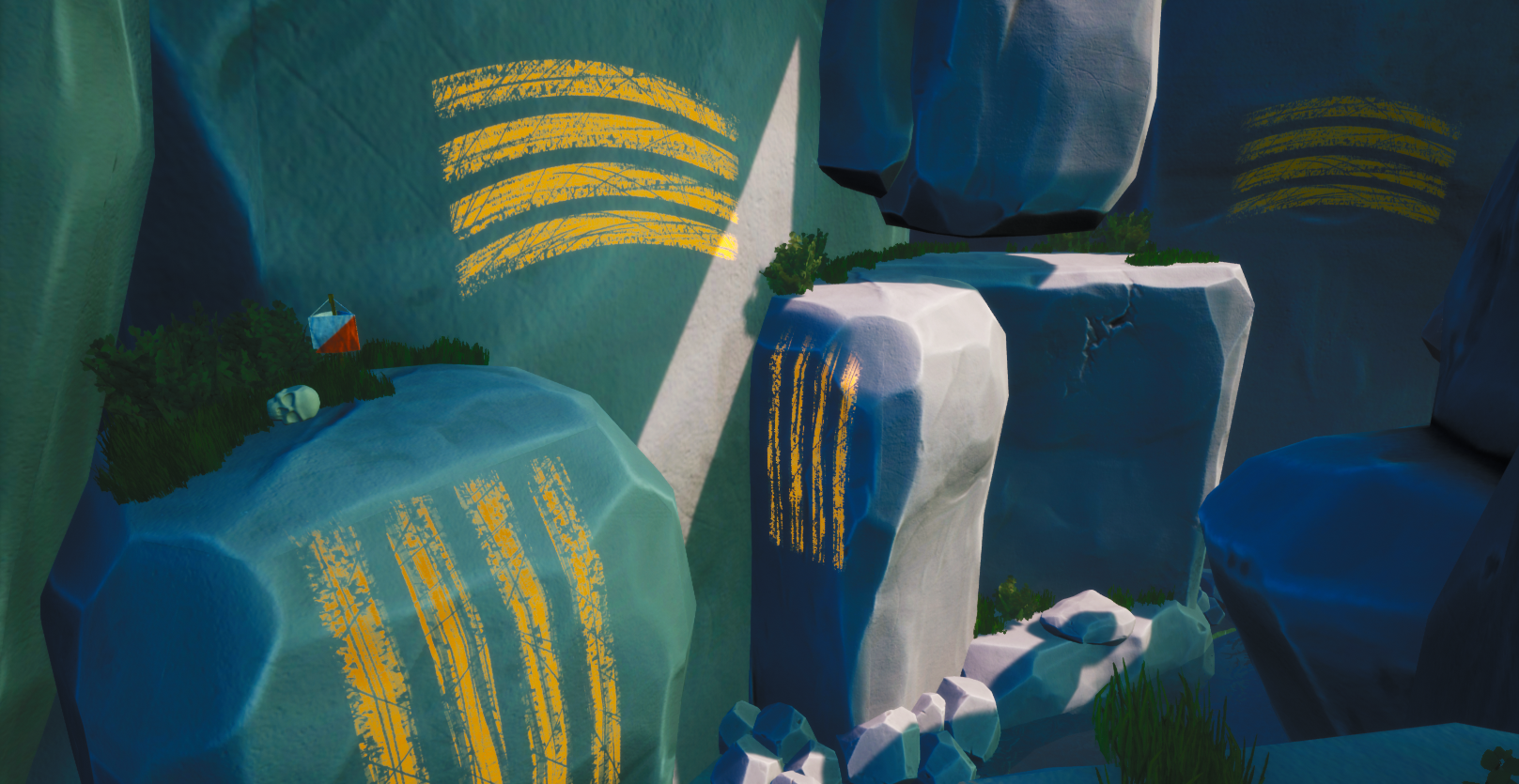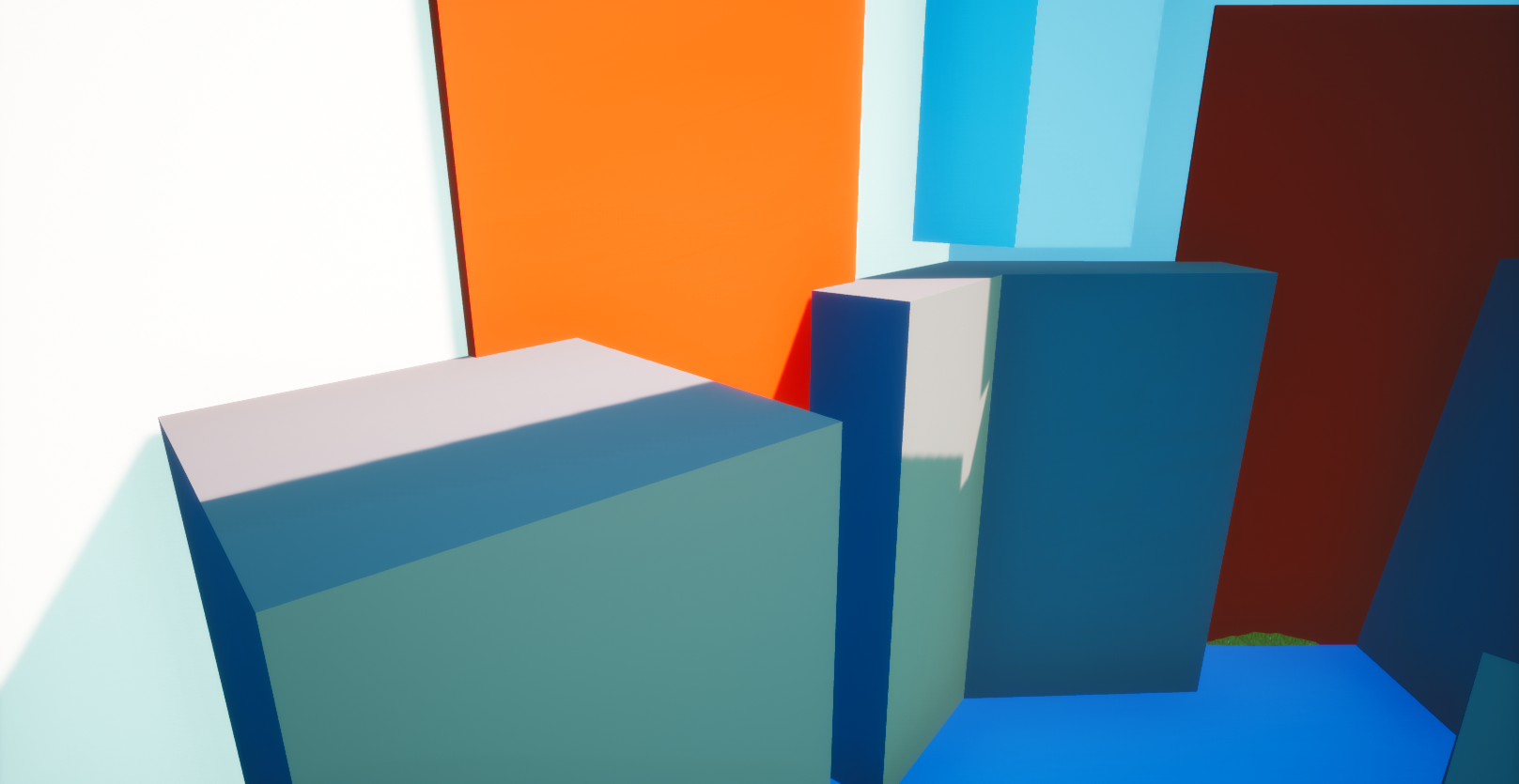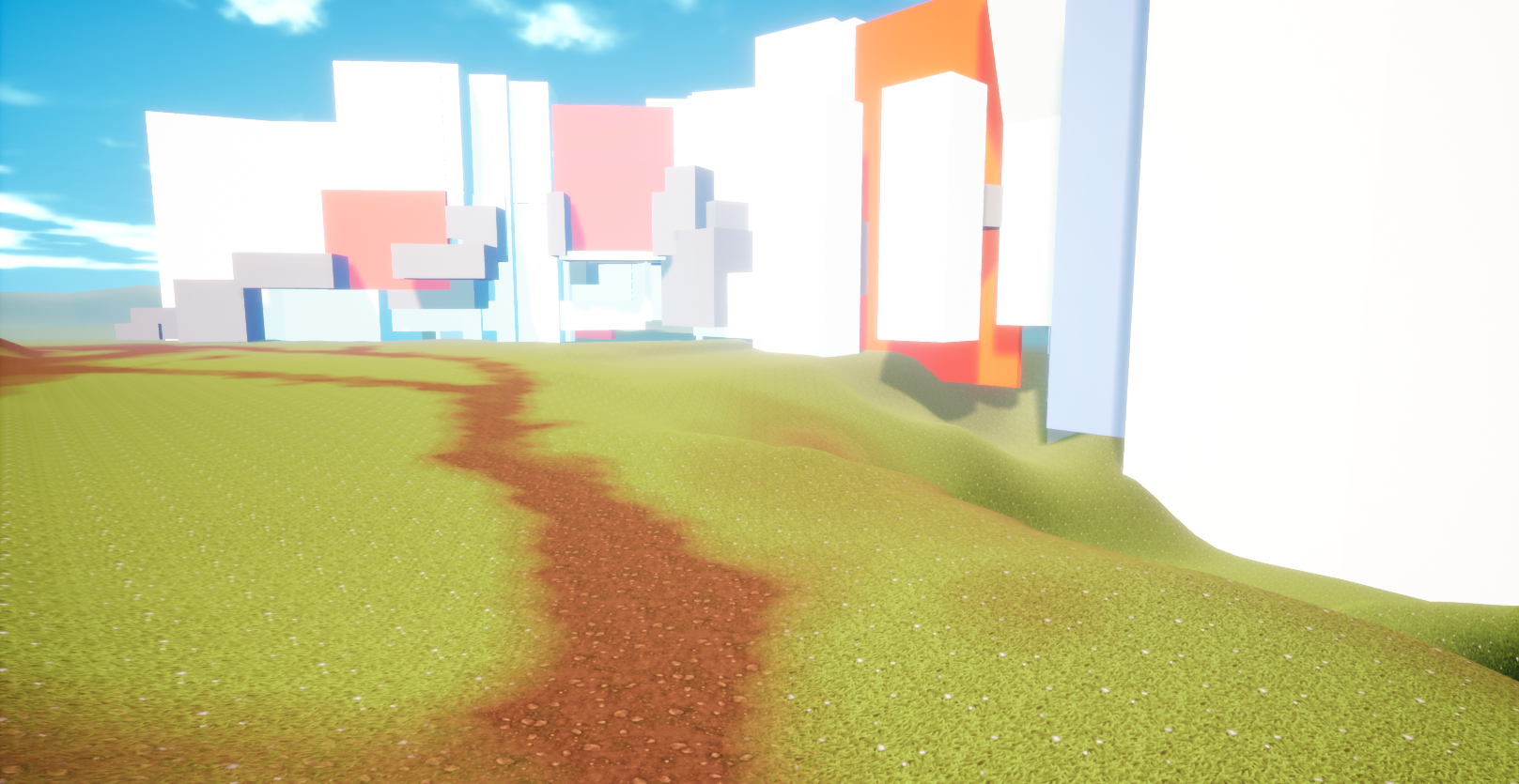WILD WOOD
ROLES
Game Designer & Blueprint Scripter
YEAR
2020
TIME
4 Weeks
TEAM SIZE
12 People (3 Designers)
ENGINE
Unreal Engine 4
CONTENT
CONCEPT
Wild Wood is fast-paced platform game where you gather checkpoints as fast as you can.
Our goal for this project was to create a game with fluid and intuitive movement that was fun to use set in a beautiful environment.
CONTRIBUTION
GAME DESIGN
Gameplay Design, Game Mechanics
LEVEL DESIGN
Mountain Area, Level Blockout and Overall Level Layout
BLUEPRINT SCRIPTING
Character Movement & UI Implementation
GAME DESIGN
For this project we were supposed to take two different sports and incorporate them in a game. We decided pretty quickly to combine parkour and orienteering. We envisioned a fast-paced game with platforming and parkour mechanics.
Me and the two other designers began testing different mechanics. We settled on a first-person game with fast movement that would be intuitive to use. Besides running and jumping, we added sliding, mantling and wall running.
LEVEL DESIGN
OVERALL LAYOUT
We were three designers who worked together to create the overall structure of the level for this project. We made a paper sketch of the layout, then divided the map into three sections that we blocked out in engine. We knew we wanted an area that allowed the player to find their own path.
The player starts at a highpoint looking out over the entire level and as they move downwards, the forest blocks their vision of the rest of the level and they will have to use their map to navigate. The first path from the starting area has a small tutorial, showing the player how to slide and mantle.
MOUNTAIN LEVEL
I really wanted the mountain area to be somewhat hidden and then revealed as the player got further in. I did this by working with caves and by hiding entrances behind natural elements.
The start of the area is inviting the player in and showing the intended path. The path then branches into a cave where the player has to slide to get in.
This area has some tricky wall runs but has a somewhat mild backtracking if the player fails.
The player will then have to find their way into the cave behind the waterfall.
I absolutely love how this area turned out, especially because the entrance isn’t visible from other areas of the map, yet the waterfall, working as a landmark, is recognizable and helps the player navigate.
My thought process when working on the mountain area was that I really wanted to accentuate the fluidity of the movement by combining slides with wall runs and mantles but at the same time create a level that the artists could make into a beautiful scene.
BLUEPRINTS
MOVEMENT AND HEAD BOB
For this project I worked on the movement and camera head bob for the player character.
We wanted the movement to feel smooth and fluid. I tweaked it a lot during the 4 weeks that we worked on this game to get the feeling that I wanted.
MANTLE
I knew right away that I didn't want to stop the player in their tracks when they needed to mantle over something. So instead, the mantle works automatically when a player walks towards a wall that is high enough to climb up on.
The mantle also works together with a short wall climb, so that if the player misses the ledge, they can still mantle up it.
The mantle works by checking if it’s possible to mantle to a set location when the player is close enough to a wall by using a line trace to check for collision.
If the mantle is possible, it will continue to check if the player will fit at the location of the mantle by using a capsule trace that is the same size as the player.
The player is then moved to the location of the mantle.
SLIDE
The slide works by changing the player character's height and speed. I first made sure to check that the player was allowed to slide. If they were, the camera would move in a smooth animation downwards and the capsule component of the player character is made smaller.
I also added a change in the FOV to make the feeling of going faster more intense.
The player is then launched forward.
At first, when the slide ended, the player character would go back to its original state. But there was some issues with clipping and getting stuck if the player was underneath something when the slide was finished.
To fix this issue, we checked for collision at the place where the player character would hit something at normal height, and if a collision happened the player character would stay crouched.
They would stand up again when leaving the low height area.